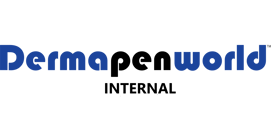Shows you how to use your Dermapenworld Microsoft account to use AI functions that remains within the organizations privacy
Chrome Browser is the one with a red yellow green logo as below

Using the Chrome Browser requires you to sign into Bing.com to use Enterprise AI chat. The Chrome browser doesn't allow you to sign in with your work microsoft account.
-
Go to Bing.com and sign in

- You will need to sign in with your @dermapenworld.com account
- Once signed in you need to select the Bing AI chat Icon

- You should now see the below Bing chat Enterprise (showing the Protected mark)

- If you dont see the Bing Enterprise Chat title then you will need to enable privacy by going to the bing menu on the right and select Privacy, you will be asked to sign in again

- You should now be able to see the Bing Enterprise chat with the Protected mark