How to Reboot/Manage Azure Virtual Machines?
Details on where to go in portal.azure.com to manage our VMs
- Simply go to portal.azure.com and go virtual machines - click here
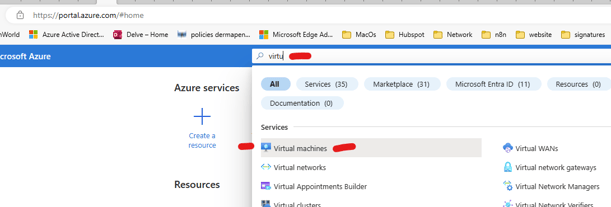
- Once you you load Virtual machines , you need to click on subscriptions to ensure you can see "Pay As You Go" subscription
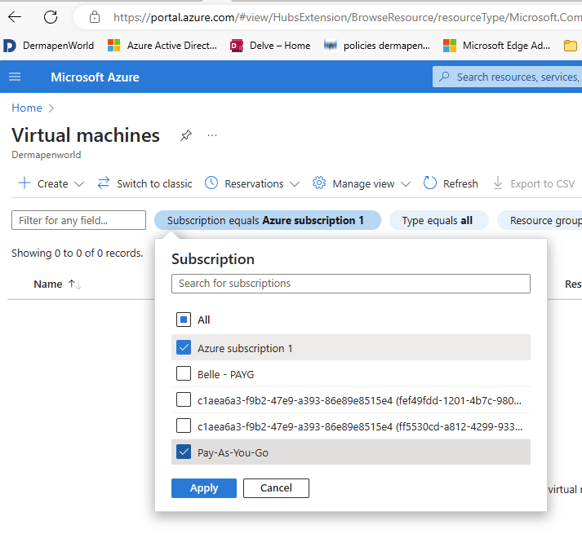
- You should now be able to see our VMs in Azure
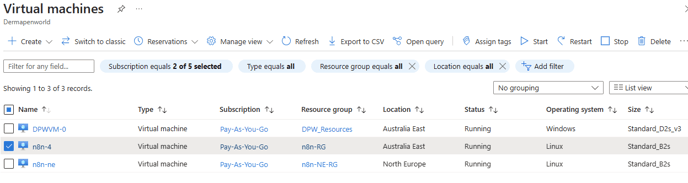
- You can simply select the VM you wish to Restart
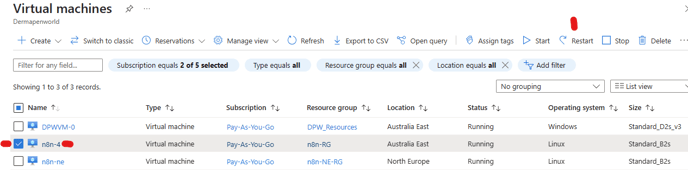
- You can click on the VM to drill down further and also connect to the VM (Linux will only allow you SSH access)
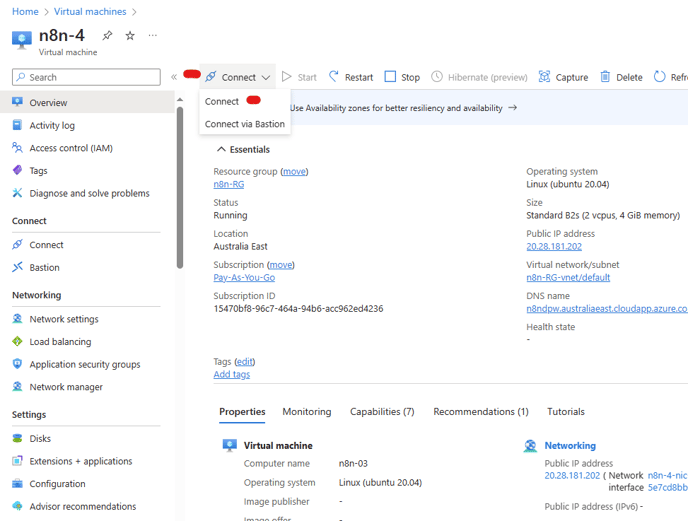
![Logo_DPW_Internal-1.png]](https://internal.dermapenworld.com/hs-fs/hubfs/Logo_DPW_Internal-1.png?height=1410&name=Logo_DPW_Internal-1.png)