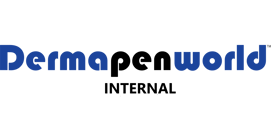Report Message button in Outlook to submit to Microsoft Security
In Outlook you should see the icon "Report Message" in your Home or Message toolbar when viewing an Email.
This actually submits your email to the security filter register for future emails with similar markers.
Please click on the appropriate selection
- Junk: report the email in view as Junk
- Phishing: report the email as malicious/attempting to fish information from you.
- Not Junk: report the email as valid to stop from going to Junk in future

Once you select you will have a pop up window , follow the prompts and confirm your desired action.