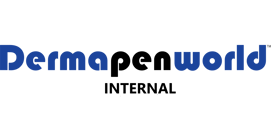Microsoft Authenticator Setup
Typically when you first sign in you will be given prompts to setup Microsoft Authenticator App for sign in and you can simply follow the steps.
If you some how skip the first sign in setup or are changing phones you can use the following to setup Microsoft Authenticator
- Please sign in to https://mysignins.microsoft.com/security-info
- You will see the below screen , select "Add SignIn Method"
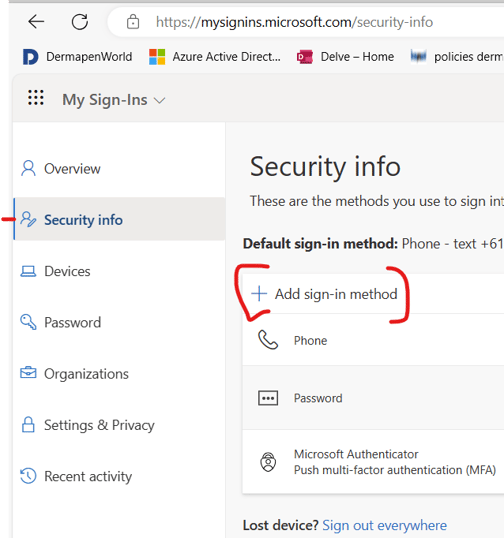
- Select "Authenticator App"

- Follow the steps to Install and setup authenticator on your phone