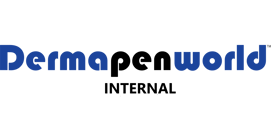Problems with syncing
Folder maybe corrupted , or you may have conflicts .
Folder automatically duplicates in SharePoint - Microsoft Community
- Ensure your One Drive App is up to date, signed in and sync is completed
- To resolve, Create a new Folder and copy the files to the new Folder and wait for them to Upload to One Drive.
- Once confirmed you can remove the old folder that wont sync into one drive.
- Now you can rename the new folder to want you desire
Below is example of problem with Sharepoint
Hi Mohamed,After working from home yesterday, files are playing up again and duplicating:Can you please assist? I’m worried I will lose folders.